Sat, 1 Apr 2023
Summary
Minimalistic email client setup using IMAP, mbsync and NeoMutt.
Features include:
small attack surface,
small CPU and memory footprint,
convenient command-line interface,
POP3-like experience with IMAP syncs,
PGP-encrypted passwords,
1:1 correspondence between email messages and files (Maildir).
This can be used as your primary email client solution or as a backup.
1. mbsync(1) configuration
| ~/.mbsyncrc |
|---|
1
2
3
4
5
6
7
8
9
10
11
12
13
14
15
16
17
18
19
20
21
22
23
24
25
26
27
28
29
30
31
32
33
34
35 | ################################################################
# Global defaults
################################################################
Create Both
Remove None
Expunge Both
Sync All
SyncState *
CopyArrivalDate yes
MaxMessages 0
################################################################
# infomaniak
################################################################
IMAPStore infomaniak-remote
Host mail.infomaniak.com
Port 143
User stanislaw@ik.me
PassCmd "/usr/bin/gpg --batch -dq ~/my-pwd/infomaniak.txt.asc"
SSLType STARTTLS
SSLVersions SSLv3 TLSv1.2
SystemCertificates yes
Timeout 15
MaildirStore infomaniak-local
Path ~/my-mail/infomaniak/
Inbox ~/my-mail/infomaniak/INBOX
SubFolders Verbatim
Channel infomaniak
Master :infomaniak-remote:
Slave :infomaniak-local:
Patterns *
|
2. neomutt(1) configuration
| ~/.neomutt/neomuttrc |
|---|
1
2
3
4
5
6
7
8
9
10
11
12
13
14
15
16
17
18
19
20
21
22
23
24
25 | source sidebar.rc
source color.rc
source hook.rc
source key-bind.rc
source crypt.rc
source pgp.rc
# show HTML content directly
auto_view text/html
set alias_file = alias.rc
source $alias_file
set edit_headers = yes
set editor = vim
set empty_subject = "Re: "
set encode_from = yes
set imap_check_subscribed = yes
set imap_keepalive = 120 # in seconds
set mail_check = 120 # in seconds
set mbox_type = Maildir
set mime_forward = no # yes => Bcc headers will be forwarded too
set sort = reverse-date
set ssl_force_tls = yes
set ssl_starttls = yes
|
The above settings are just to give you an idea. There are many more that you might want to tweak.
| ~/.neomutt/infomaniak.rc |
|---|
1
2
3
4
5
6
7
8
9
10
11
12
13
14
15 | source neomuttrc
set folder = "~/my-mail/infomaniak/"
set smtp_url = "smtp://stanislaw@ik.me@mail.infomaniak.com:587"
set smtp_pass = "`/usr/bin/gpg --batch -dq ~/my-pwd/infomaniak.txt.asc`"
set from = "stanislaw@ik.me"
set realname = "Stanisław Findeisen"
set spoolfile = "+INBOX"
set record = "+Sent"
set trash = "+Trash"
set postponed = "+Drafts"
mailboxes =INBOX =Archives =Drafts =Sent =Spam =Trash
|
3. Running
| mbsync infomaniak
neomutt -F infomaniak.rc
|
That's it! Your mail will appear in ~/my-mail/infomaniak/.